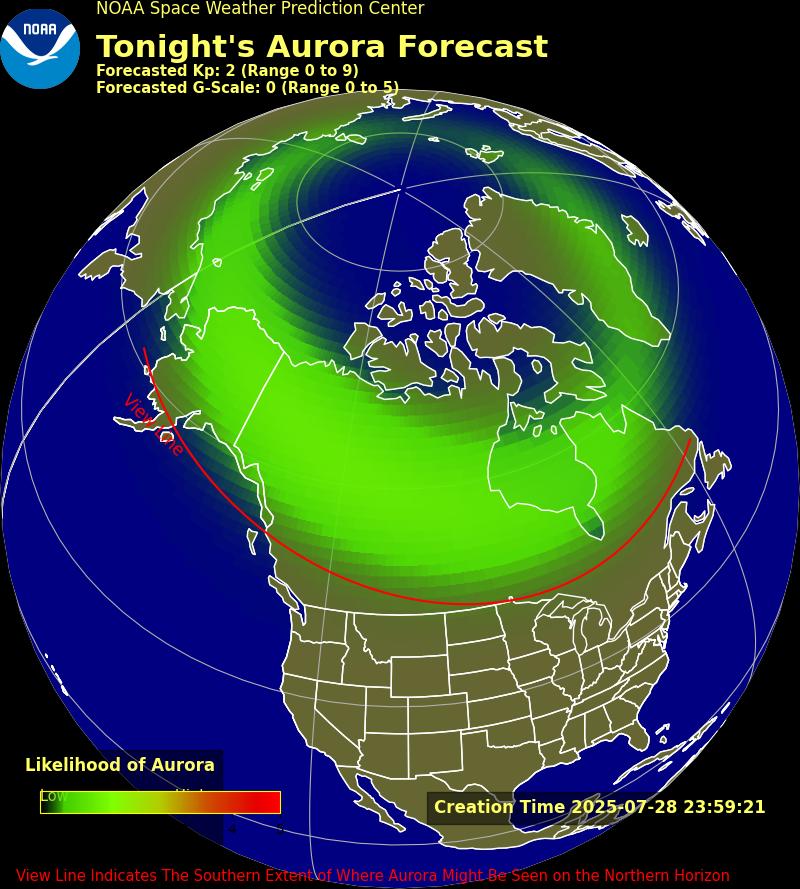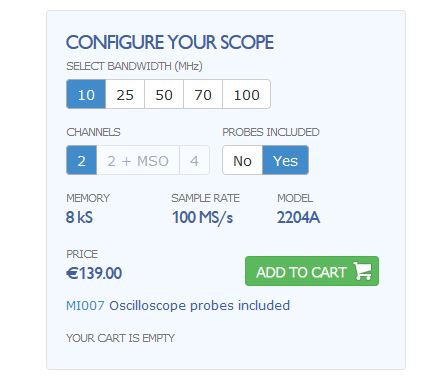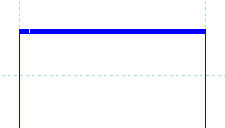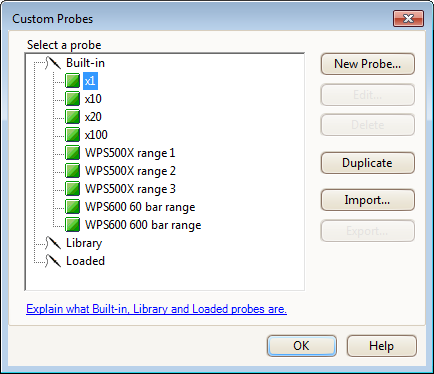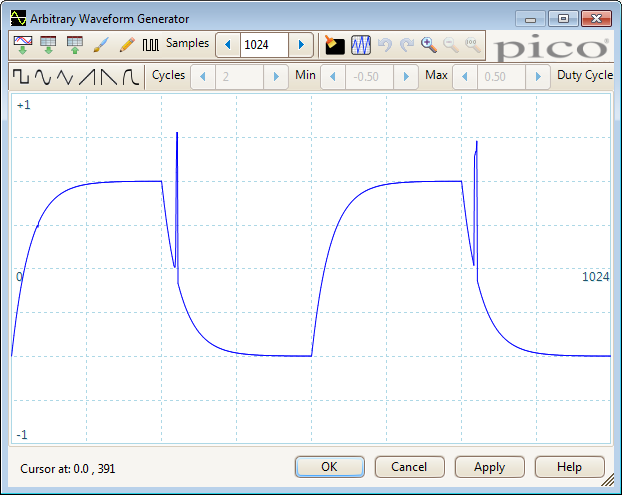|
|
||||
| Log In | ||||
|
| ||||
| ||||
| ||||
| ||||
September 2, 2016 | 08:00
Pico Technology’s 2000 series USB oscilloscopes have a fine “bandwidth” both in terms of “megahertz” and cost: from the £99 10 MHz entry-level 2204A with 8 kS (kilosamples) memory and 100 MS/s sample rate, right up to the 2208B which at £909 ex VAT brings 128 MS depth and 1 GS/s sample rate. Not forgetting MSO functionality. Pico have done a fine job by giving the little “Configure Your Scope” tool a prominent place on the 2000 series product page. Spartan as it may appear, the tool will prove very helpful if you have your requirements ready, and of course the amount of money to invest in your new USB scope. How many channels (2 or 4)?; what bandwidth (10/25/50/70/100)?; Probes included (yes/no)?; MSO or no MSO?
UnboxingRather than going for the highest sample or megahertz per buck as seen on many competing products, Pico Technology maintain a steady accent on product reliability and quality. That’s instantly obvious when I unpacked the box. This may the lowest-cost series of their USB scopes, but it is in no way inferior to the ‘pro’ products we all dream of having in our lab one day. The 2208B MSO scope proper comes with two type TA132 probes, a USB cable, a 20-way IDC-to-labeled-pins cable, 20 clip-on hooks, a quick start guide and a CD-ROM.Getting startedAs with most USB devices of the intelligent variety, you have to install the product software on your PC before connecting the device to free USB port. I chose to ignore Pico’s advice to install an approved version of the software from CD-ROM and instead went for PicoScope Beta 6.12.2.1871 dated May 10 2016, from their website. All oscilloscopes in the 2200 series employ the same software and simply enable or disable features as determined by their hardware. And that software is absolutely free, it even runs a kind of demo mode if you do not have the associated ‘scope!The software installation went smoothly on my Lenovo U410 Ideapad ultrabook-style laptop. For connoisseurs: that’s an Intel i7 core laptop with 24 GB SSD and 1 TB HD, running Windows 7 Home Premium (no 10 for me thank you). When connected to the PC’s USB port the 2208B MSO powers up and makes itself known with a light, rapid series of clicks from what I guess are reed relays in the box, passing a reset & verification procedure. The same little music is heard when you press the Auto Setup button in the control display to enable the scope to figure out a set of initial, global, get-u-going, setting to best display your waveform. I admit to having used that Auto Setup button a lot when I was confused with my beginner’s settings to grapple with complex signals, especially the trigger and delay stuff. It’s a much advanced version of pressing Beam Find on a ‘scope some 60 years older than the Pico. Coming from the CRT era I was delighted to read in the Getting Started manual that your first test on the up and running Picoscope should be to touch the probe tip and view the 50 Hz (or 60 Hz) waveform known as “hum”! Hey presto: 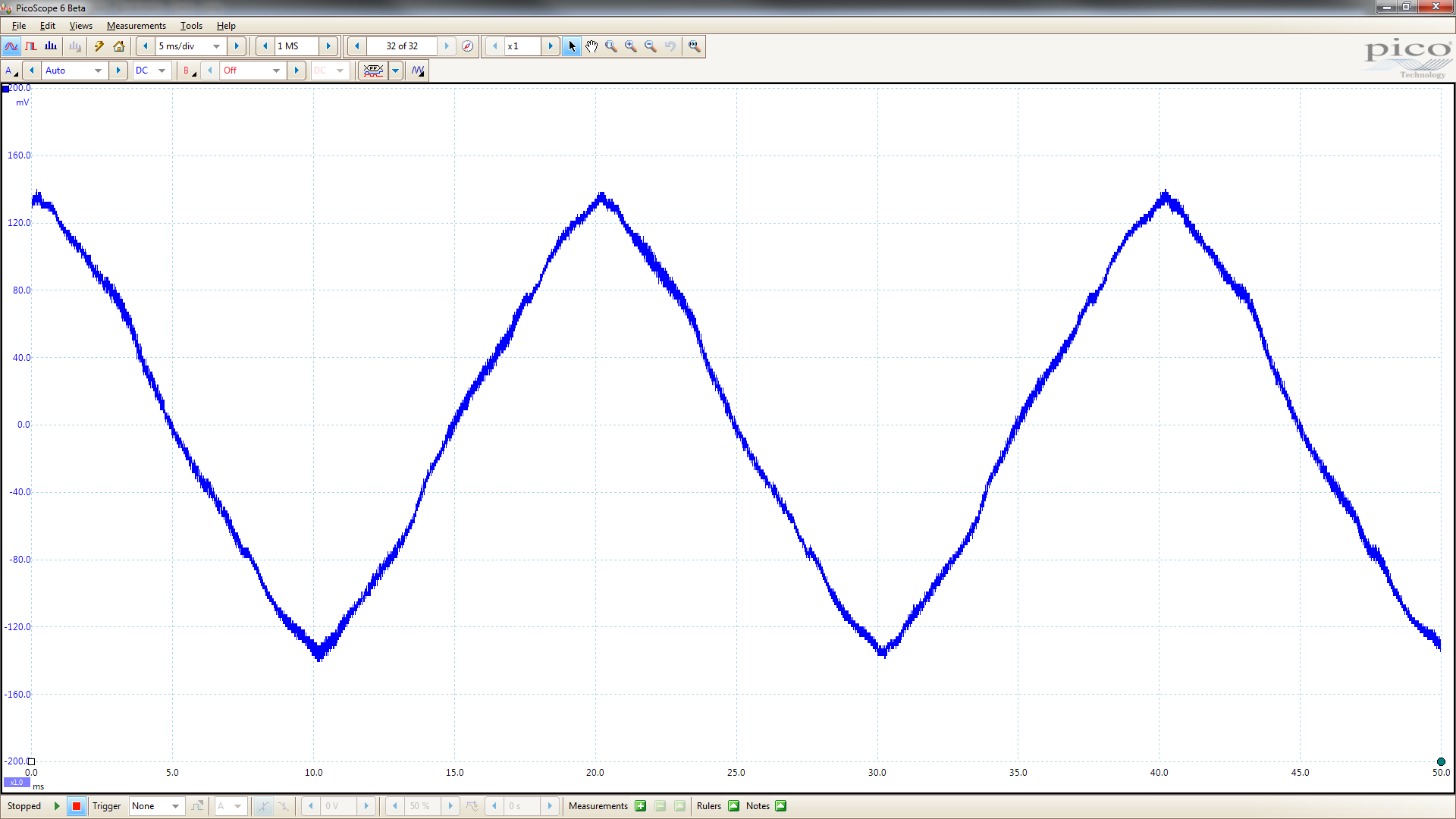 Notice the uncluttered screen with maximum size given to the measured signal. There’s lessons to be learned there, Microsoft people! The probesAgain coming from the CRT era I was delighted to see Pico give a fair share of attention to the matter of The Probes. These are so underrated in this day and age with all that plug & play and digital error correction around they warrant a short discussion. My 2208B DSO came with two TA132 probes. Depending on the USB scope type, Pico supply a pair of TA131, TA132, TA159 or TA160 probes. Here, I was confused. Reading the specs table found in the probe package, initially I was unable to find any difference between the four TA’s except the rise time in the x10 position. Unless there are typos in the table, the TA160 is exactly the same as the TA131, and the TA132, the same as the TA159. Electrically, that is.As an exercise in working with the USB scope or indeed any oscilloscope I would recommend doing the Frequency Compensation Adjustment. I used the 2208B MSO's internal Signal Generator set to 1 kHz squarewave, 1 Vpp, to drive Channel A. The BNC-to-probe tip adapter included in the probe kit allows you to connect directly to the AWG output on the 2208B MSO. Okay, waveform appears but is not stable. Click on Auto Setup. Then select: Auto from the Trigger menu and the signal is steady. I found both probes exhibiting “overshoot” of the rising edges and wanting capacitive compensation: 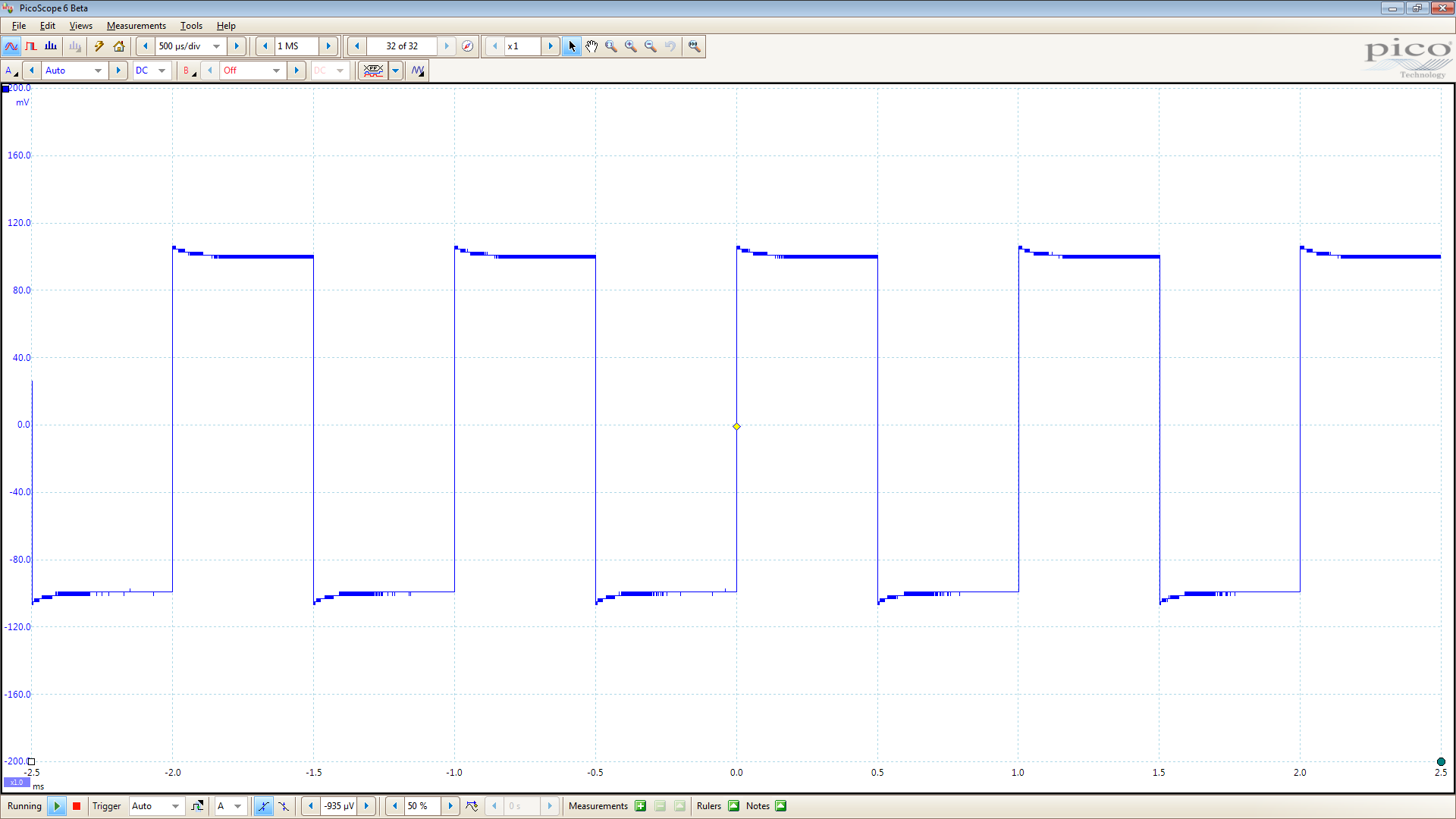
AWG
So far I have failed to grasp how the term MSO for “mixed signal oscilloscope” came about. An MSO they say is the combination of a digital oscilloscope and a logic analyzer. Why the signal formats are said to be ‘mixed’ is beyond me. Is it hybrid, i.e. analog/digital? For sure, there was a time when even an analog CRT scope was able to display, say, 8 traces of digital serial signals — not too fast of course, and assuming the CRT has sufficient write speed.The 2208B MSO has a powerful 16-channel logic analyzer, which I was unable to test for this quick review, but should be beyond reproach given Pico’s reputation. A total of 20 probe clips of the hook-on type are supplied, 16 red ones (data) and 4 black (ground). These connect to a 20-way cable terminated with a polarized IDC connector to link to the 2208B MSO instrument. Wires in the cable are numbered D0-D15 and GND (4x) for correlation to the 16 traces that appear in the signal window.
|
||||||||||||